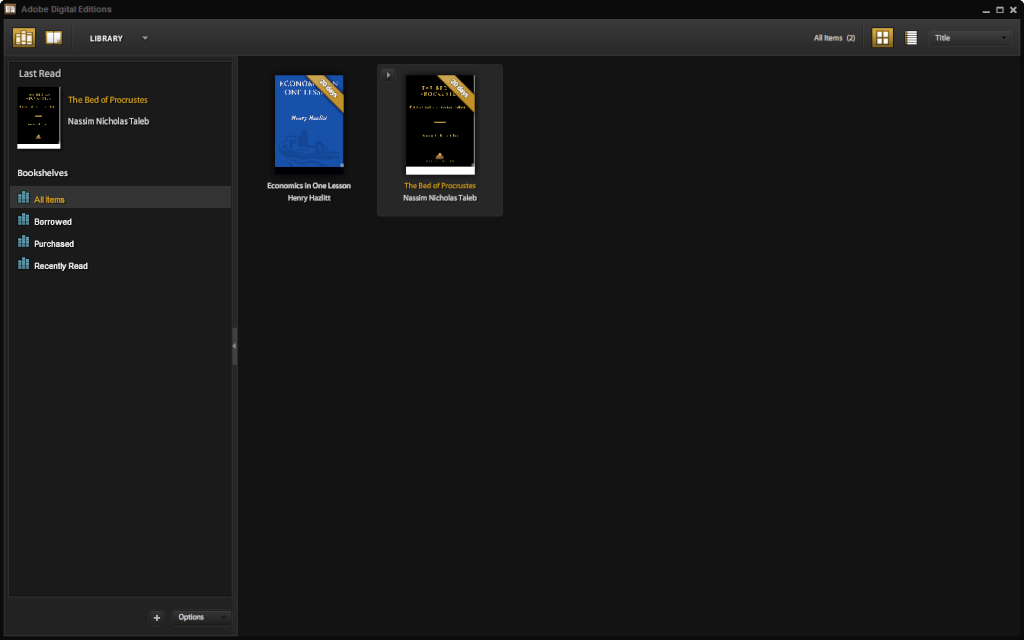|
|

jjrchome LV16
发表于 22-10-2012 16:00:09
|
显示全部楼层
本帖最后由 jjrchome 于 22-10-2012 16:02 编辑
xijy31 发表于 28-9-2012 15:44 
对哦,这里的图书馆很好的咧,每周六都去那边看书,女儿很喜欢,我也很喜欢那样的气氛,很多家长在念绘本 ...
嗯,图书馆要好好说说。
去图书馆借书还书有点“麻烦”, 特别是对于我这样爱偷懒的人。因此。。。分享一下从国家图书馆借阅电子书的方法(里面有很多儿童读物):
1. Go to this link from the NLB site. Click on number 5, the overdrive site highlighted below.
2. You'll be prompted to log in using your NRIC, the first word of your name and your date of birth. If you are not a member yet, just join in. It's free and it takes only a few minutes to sign up.
3. Once you logged in, you'll be back to the screen in 1. Click on the same thing again, and another tab will open up with the opendrive website. You can search for books here. But most require you to download Adobe Digital Editions because the books that you can 'borrow' comes with DRM (digitilized rights management). You have to downloaded the Adobe software first before downloading the ebooks. After that, you can just click on the ebook and open it with the adobe digital edition. Since this is a library afterall, you need to 'return' the book after a number of days. In this case, after 21 days, the book that you downloaded will expire and you can no longer read them. Please don't send the expired downloaded books back to NLB by email, lol!
4. For example, if I liked this particular book, Zombie Economics. I can see that there are 1 library copy in total and 1 available copy for me to borrow. I think due to IP requirements, NLB cannot just let a lot of users download the ebook. It's silly, really, so let's hope this kind of thing that governs physical books be removed when it comes to ebooks. You just click on the add to cart button, highlighted below.
Then click on the proceed to checkout button to go through the transaction. After clicking that, you'll be asked to enter you NRIC and date of birth (again) before you can go on to the next step. So enter them. You'll then see a screen telling you how many books you can borrow. If you're a normal member like I am, you'll be able to borrow up to 6 books, each book being 21 days before expiry.
5. Once you confirmed the checkout, you'll proceed to the download screen. Here, it's important to download the Adobe Digital edition software (free of course), before you download the ebook. The ebook that is downloaded here has DRM and has limited reading period (it expires after 21 days), hence you need another software to prevent piracy. So click on the purple highlighted link first before you download the ebook.
You'll see two available softwares here. I selected on the Adobe Digital Edition. Not sure how the Overdrive media console is about, but you can try. Both should work. Anyway, for illustration purpose, select the highlighted one.
It'll bring you to adobe website where you can download the required software. Before you can access it, you can need to have an adobe id, which means an email and a password to have an account with them. Once that is done, you can finally click on the download button (highlighted pink) from the screenshot above this current one. Save it somewhere and click on it. It should open up Adobe digital edition and you can read the book off your desktop or laptop. If it doesn't open up, right click and choose to open with adobe digital edition.
| This is how the adobe digital edition looks like. There's also 'days left to expiry' on each borrowed book. |
Happy reading!
There's quite a few selection from just that overdrive site alone. If you're interested in children's books, you can select other links, though personally I've not tried it before, so no advice from me there. You can even browse singapore historical books and documents. Those are very interesting. Like this link, it'll lead you to a book that contains historical photos of Singapore in the 1900s. If you're so inclined to read the memoirs and even orbituary of Raffles, you can also find it somewhat there. It's almost like I've stumbled into an Indiana Jones' tomb of ancient historical relics!
下面是几张比较大的截图:
|
|


 IP卡
IP卡 狗仔卡
狗仔卡 显身卡
显身卡